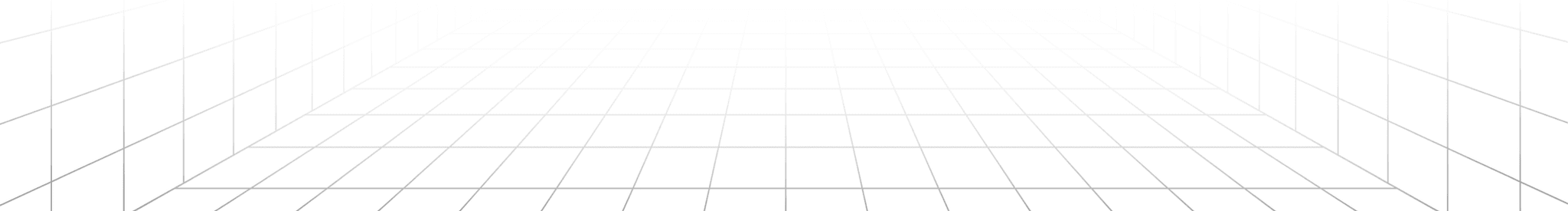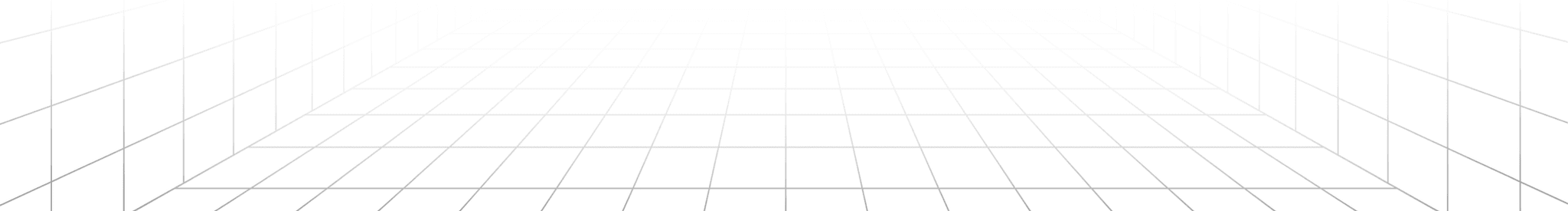How Salesforce Fails Sales
It's a great system of record, but terrible for the insights you need.
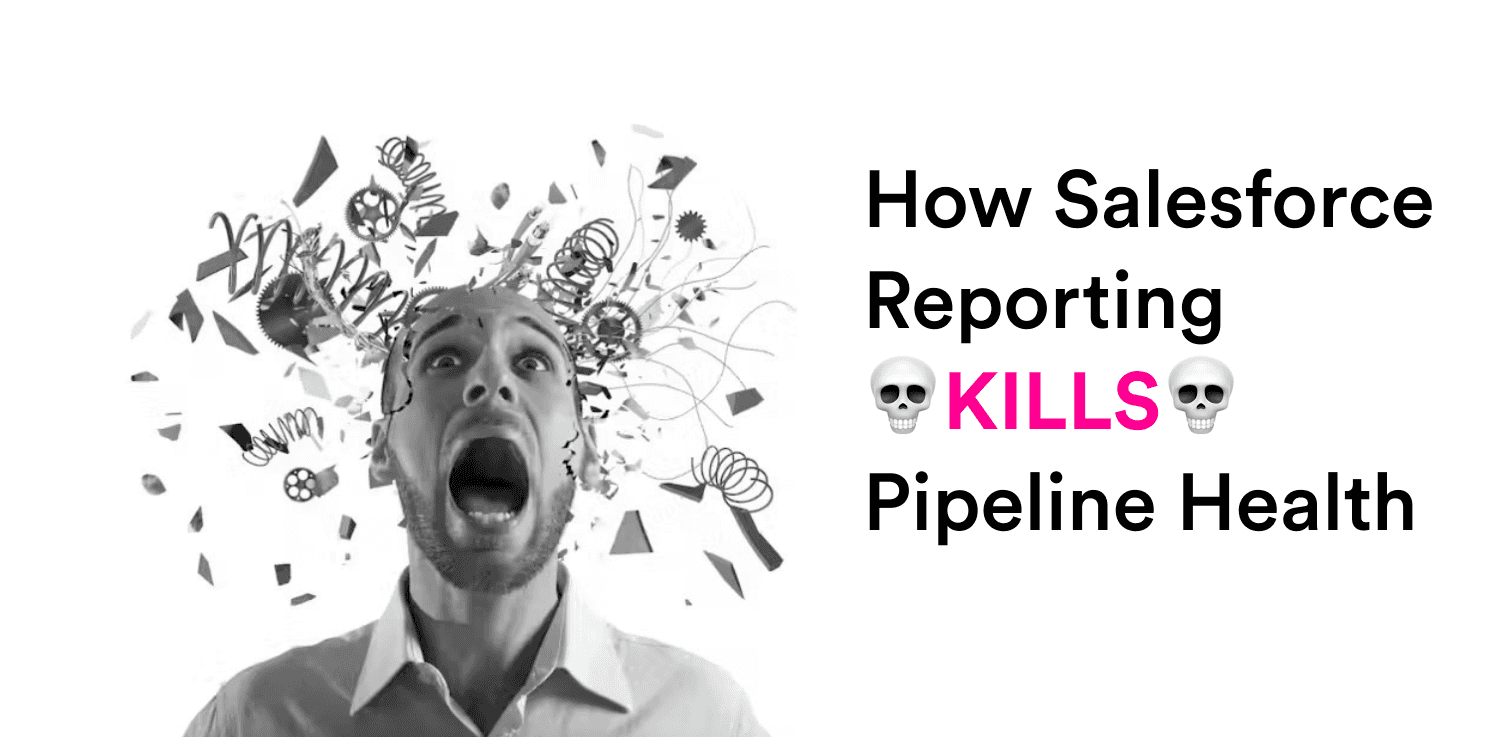
After spending 100s of hours with Sales & RevOps leaders, I’ve been shocked at how badly Salesforce reporting FAILS sales leaders.
Here are 5 MUST-HAVEs for ensuring healthy pipeline, none of which you can get easily in Salesforce:
❌ You CAN’T Ensure You Have ENOUGH Pipeline
Coverage is the best metric for ensuring you have the pipeline you need to hit your number. But getting it typically requires a separate BI tool or spreadsheet due to complicated custom calculations.
❌ You CAN’T Flag Deals That Need Attention
You need to know which deals are stuck or moving slowly. Salesforce’s standard reports can track current stages but don’t easily highlight opportunities that have stagnated or moved backward in the pipeline.
❌ You CAN’T Analyze Activity to Help Close Deals
Pipeline health isn’t just about the deals – it’s also about the activities that support them (e.g., calls, meetings, emails). Salesforce tracks activities, but integrating this data into a pipeline health assessment is complex.
❌ You CAN’T Get Insights About Changes
It’s CRITICAL for sales leaders to understand trends (e.g. deal size, win rates, # deals in each stage), seasonality, long-term performance, deal-by-deal movement, and pipeline changes – but you can’t see “Over Time” data easily in Salesforce.
❌ You Can’t Easily Analyze Across Salesforce Objects (Lots of Important Stuff)
Good luck if you’re looking to understand lead conversion, see pipeline generated by campaigns, or understand rep performance. Your best bet is to buy a different tool.
Here's the fun part:
Over the coming weeks I'll be posting videos of how to set up these report types in Daydream with just a few clicks. And then pull out insights with AI.
If you want to up your reporting game, follow along!
How Salesforce Fails Sales
It's a great system of record, but terrible for the insights you need.
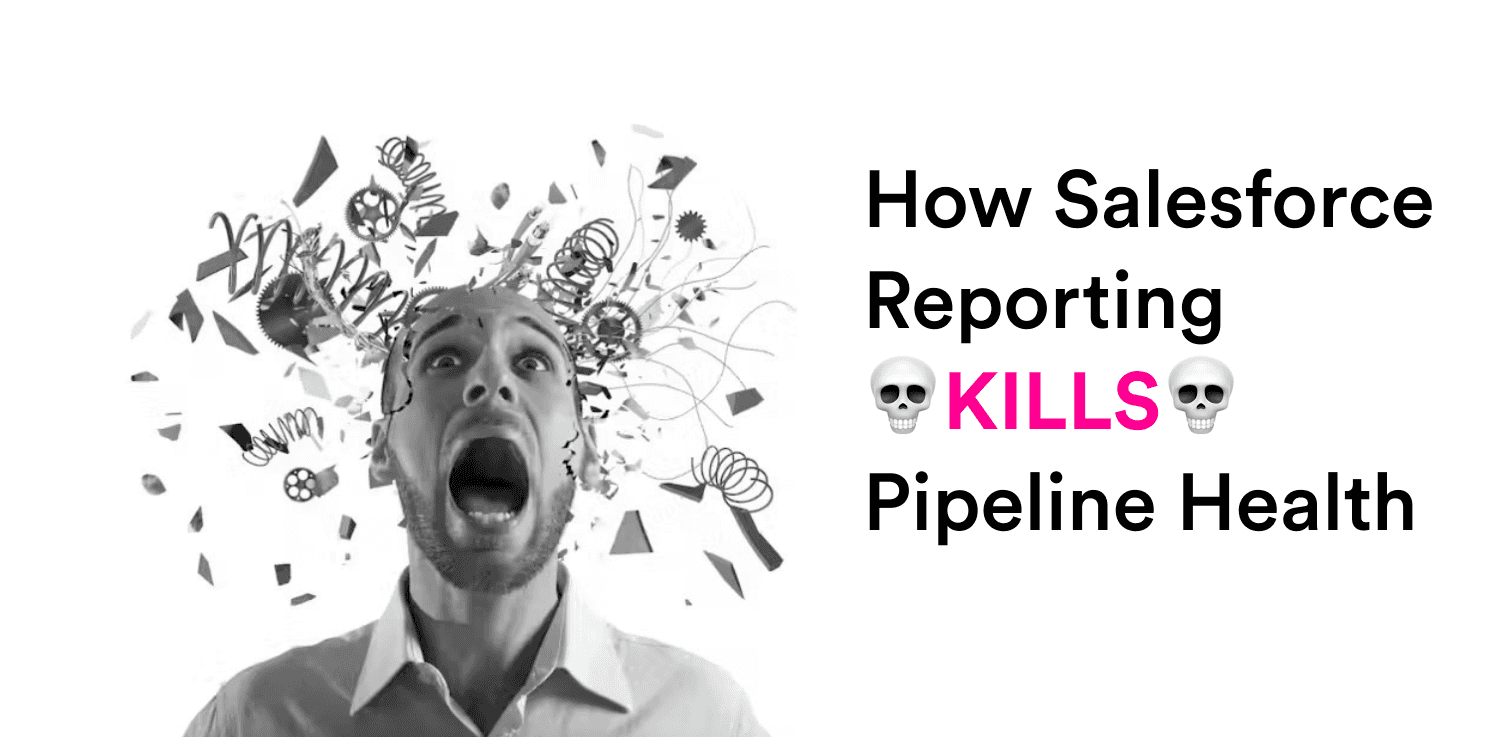
After spending 100s of hours with Sales & RevOps leaders, I’ve been shocked at how badly Salesforce reporting FAILS sales leaders.
Here are 5 MUST-HAVEs for ensuring healthy pipeline, none of which you can get easily in Salesforce:
❌ You CAN’T Ensure You Have ENOUGH Pipeline
Coverage is the best metric for ensuring you have the pipeline you need to hit your number. But getting it typically requires a separate BI tool or spreadsheet due to complicated custom calculations.
❌ You CAN’T Flag Deals That Need Attention
You need to know which deals are stuck or moving slowly. Salesforce’s standard reports can track current stages but don’t easily highlight opportunities that have stagnated or moved backward in the pipeline.
❌ You CAN’T Analyze Activity to Help Close Deals
Pipeline health isn’t just about the deals – it’s also about the activities that support them (e.g., calls, meetings, emails). Salesforce tracks activities, but integrating this data into a pipeline health assessment is complex.
❌ You CAN’T Get Insights About Changes
It’s CRITICAL for sales leaders to understand trends (e.g. deal size, win rates, # deals in each stage), seasonality, long-term performance, deal-by-deal movement, and pipeline changes – but you can’t see “Over Time” data easily in Salesforce.
❌ You Can’t Easily Analyze Across Salesforce Objects (Lots of Important Stuff)
Good luck if you’re looking to understand lead conversion, see pipeline generated by campaigns, or understand rep performance. Your best bet is to buy a different tool.
Here's the fun part:
Over the coming weeks I'll be posting videos of how to set up these report types in Daydream with just a few clicks. And then pull out insights with AI.
If you want to up your reporting game, follow along!


Today’s a pretty good day to accelerate that 🚀.


Today’s a pretty good day to accelerate that 🚀.


Today’s a pretty good day to accelerate that 🚀.